External Service Values
Schedule, Section and Report triggers can be activated using an external "service" using the "External Value" option in the triggers interface.
Usage
To use the external service, provide a URL address for the service. If a username and password are required to login to the targeted address provide that as well.
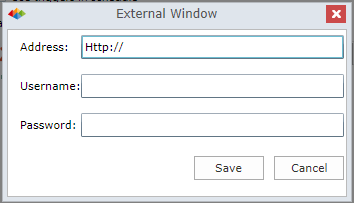
Service Response
The service should respond with an XML string that matches the format described below.
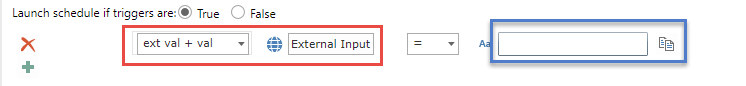
On retrieving the value from this XML fragment (on the red side), the value will be compared to the value entered in the trigger condition (the blue side).
If it is the met, the trigger is activated. Otherwise it fails.
External Service XML Response Guide
The external source trigger is designed to read an XML document from another service.
- The service URL must return an XML document.
- The XML must contain a "Response" node.
- The value (inner XML) inside the Response node is the value that will be evaluated in the trigger.
- The value is read as text and will converted to a number depending on the operation in the trigger.
Examples:
<?xml version="1.0" encoding="UTF-8"?>
<Response>450.34</Response>
Value returned = 450.34 as a number
<?xml version="1.0" encoding="UTF-8"?>
<Response>true</Response>
Value returned = true as text
<?xml version="1.0" encoding="UTF-8"?>
<Response>example</Response>
Value returned = example as text
Home |
Table of Contents |
Index |
User Community
Pyramid Analytics © 2011-2022

